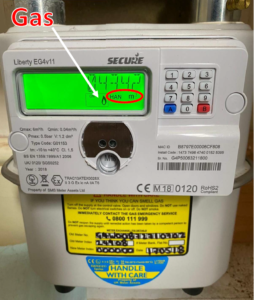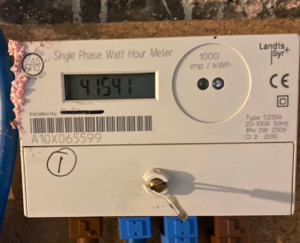1. Locate Your Meters
If the property has both gas and electricity, you will have two meters – one gas and one electric. Some properties also have a water meter installed, please contact us to check this if you are unsure.
Meters can be located in a variety of places in and around a property, here are some of the more common locations:
– Outside of the property inside a cabinet, you will need a key to open this. Meter cabinet keys can be purchased at supermarkets, hardware stores, or online
– Inside a cupboard or cabinet in a bedroom/bathroom/hallway
– In the cellar (if applicable)
– Underneath the stairs
– Water meters can sometimes be found outside in the ground- if this is the case, we will take the water meter readings as and when necessary.
If you are unsure what gas and/or electric meters look like, see the images below.